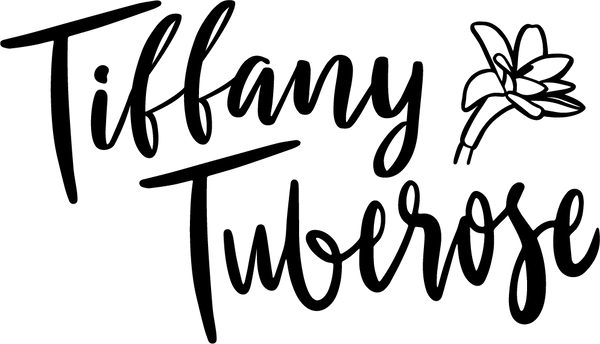As a Graphic Designer and Illustrator for many years, I’ve had many projects that require specific file types. Some definitely work better than others. I have become fluent in deciding which type works best for different scenarios. For example, Printed projects usually require vector graphics and Web/Screen projects require raster image graphics. But what is the difference between Vector and Raster Images?
When I start working with a client, the most common issue we face is that they don’t have the correct files of their logo or artwork to incorporate into the new project. They will usually have raster images like .PNG or .JPG as the file extension name. In these file types, the design is made of pixels and cannot be edited. Also, when these are stretched larger, it becomes blurry. This can be avoided with an understanding of file types and which ones are the best for your projects.
Consider this post a simple breakdown so you can learn the different file types, names, what they do, and then decide which you will need to keep in your collection.

It comes down to Raster vs Vector file types.
Raster= Made of pixels. It is a flattened image without layers that works great for web and screen use. However, when stretched larger you will see those pixels.
Vector= Made of math formulas with points and curves. When stretched larger, it will recalculate those formulas and resize so it will never become pixelated. It also retains layers so it can be easily edited, recolored, and prepped for print like screen printing.
When a logo or artwork is first created, it is usually done in Adobe Illustrator or another vector based program.

Here are the main types of Raster file extensions:
.JPG (Joint Photographic Experts Group): This is the most common photo file. It is a compressed photo file that is great for the web because of its small size. Websites will be able to have a faster response time.
.PNG (Portable Network Graphic): This file is a little larger than the .jpg file size bit is great because it can have a transparent background. You will need this photo with a transparent background if you ever want to be able to use the logo/artwork as a watermark on top of a photo, digital stickers on social media, and Sublimation printing. Another use is for clip art so you can use them when making flyers and social media advertisements. I personally like to save my line art designs in this file because then they can be imported into raster drawing programs like procreate. It is then fun to color them further and make digital artwork.
If you are a Cricut user, you may know you can use PNG as a file to cut. This however is not ideal because the software will just create its own cut line around the silhouette outline of the image (where the transparent background meets the image). It will not have a clean vector path to follow. This can leave you with not-so-smooth shapes.
Here are the main types of Vector file extensions:
.EPS (Encapsulated Postscript): This can be opened on all vector graphic design programs. It can be rescaled without losing quality and easily edited in many design programs.
.PDF (Portable Document Format): This file can contain both raster and vector art. It can be opened and viewed without the need for a design program. The best thing is that artwork created in a vector program and saved in this format can be viewed by anyone without the need for a design program but also retain its editable vector data and layers.
.AI (Adobe Illustrator): Artwork created in Adobe Illustrator design software is saved in this as their native file. It can be opened, edited, and rescaled without losing quality. The downside is that only a few programs other than adobe illustrator can open and edit this file. The .EPS file is better if you want more versatility.
.SVG (Scaleable Vector Graphics): This is very similar to .EPS, it is still a vector file but is better for web use due to its file data. These are also used for cutting machines and laser engraving machines. I always include this file in my cutting machine files because it works great with the Cricut and Glowforge machines. It saves layer and group data making it easier when working with different colors or complicated layers.
.DXF (Autocad Data File): This is another vector file used mostly for 3D programs, and is common with Interior Designers and Architects. This file can be used with certain cutting machines as well.
Recap: If you are creating a graphic for your website; then .PNG and .JPG files will work best. They will be flattened artwork that can be used for web and printing.
If you need designs for logos, artwork, or screen printing projects, then vector files like .Ai .EPS and .SVG is best. The vector files allow machines to follow the paths to cut them cleanly, as well as make screen printing panels. It is also easy to edit and recolor the file if needed to make further edits. A .PDF of the vector artwork is also great saved alongside the files so it can be viewed without the need for a design program and even viewed on a smartphone.
I hope this information helped you understand files further so you can be prepared and organized with everything you need for your business.
Sincerely,
Tiffany